How to find your Google Books Account URL
In this article we will show you step by step how you can easily find your Google Books account URL so you synchronize your data correctly
info
This is a necessary step that you only need to do once so that the correct Google Books account is being synchronized.
-
Login to the Google Books account you want to synchronize with our platform
-
Copy the account URL from your browser's address bar
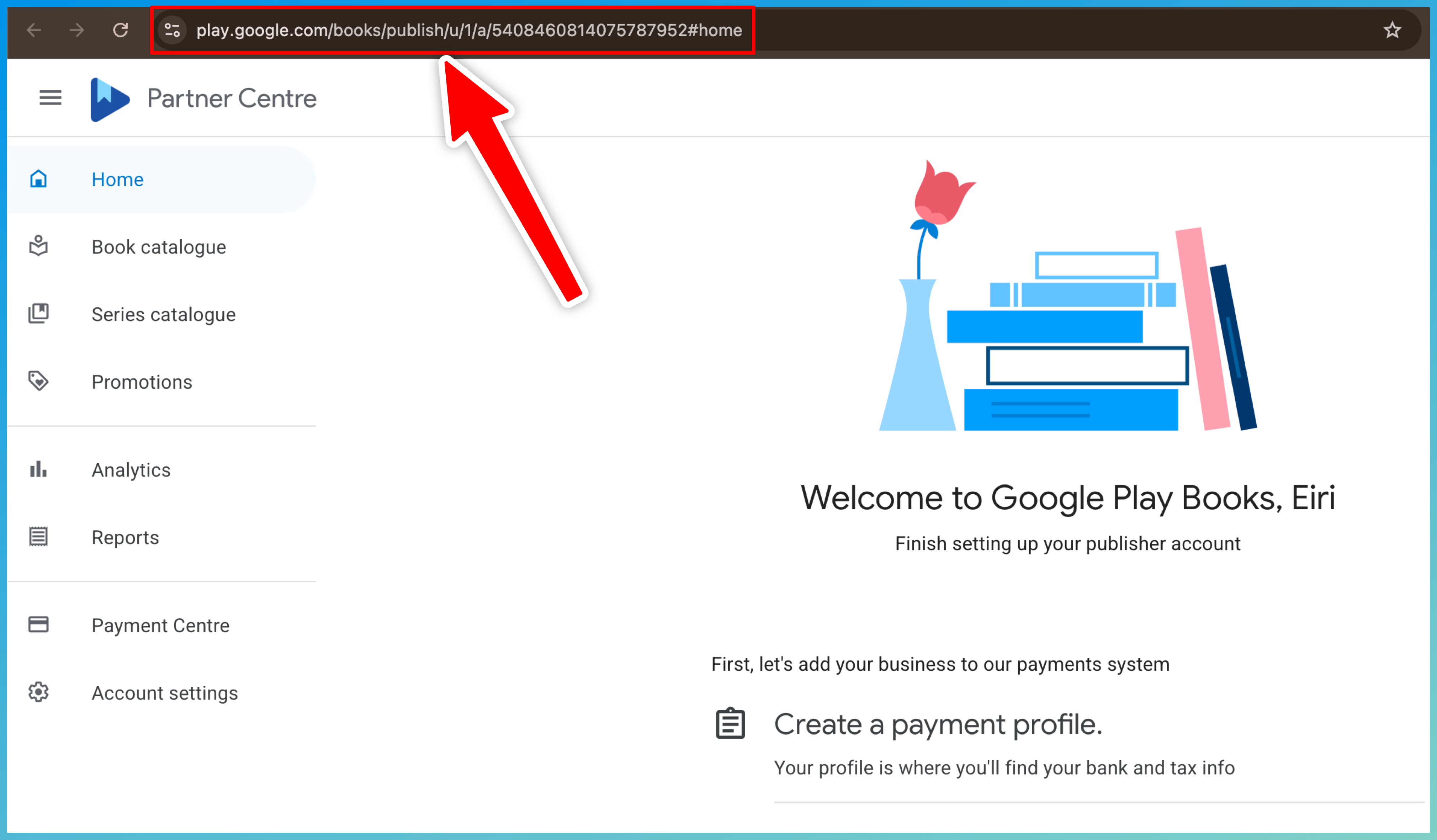
-
Paste it into the Google Account URL field
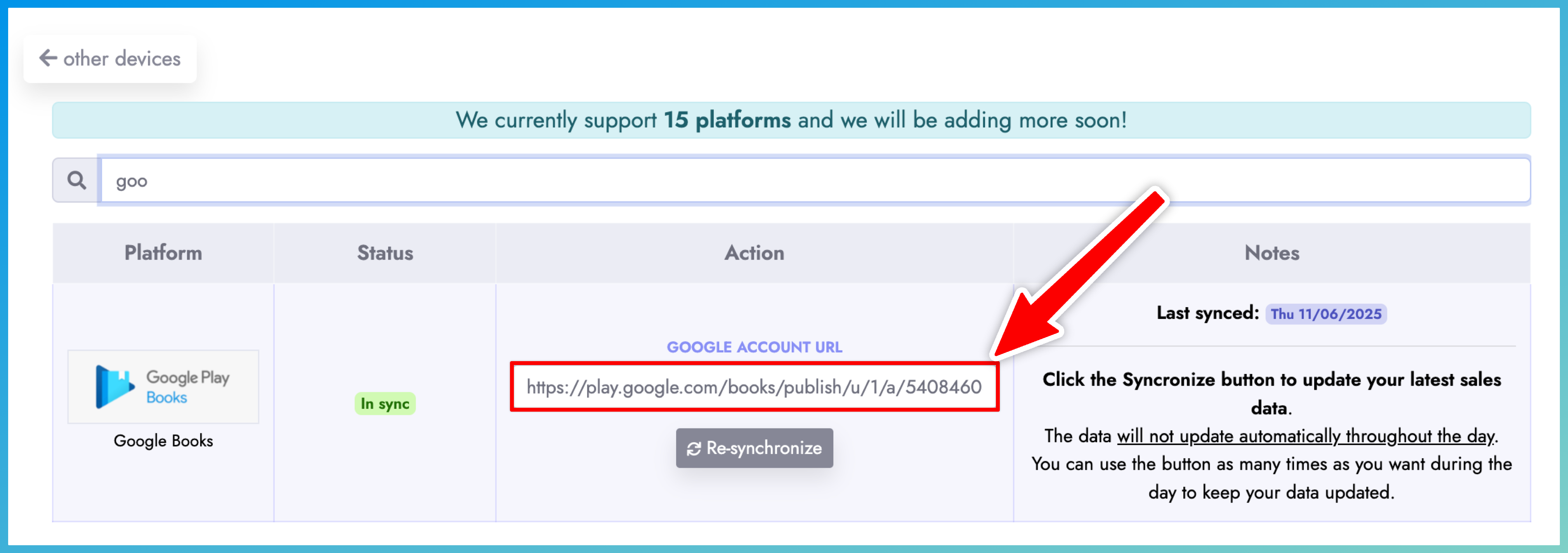
-
Click the Synchronize or Re-synchronize button and follow our 2 step guide.
-
Done!