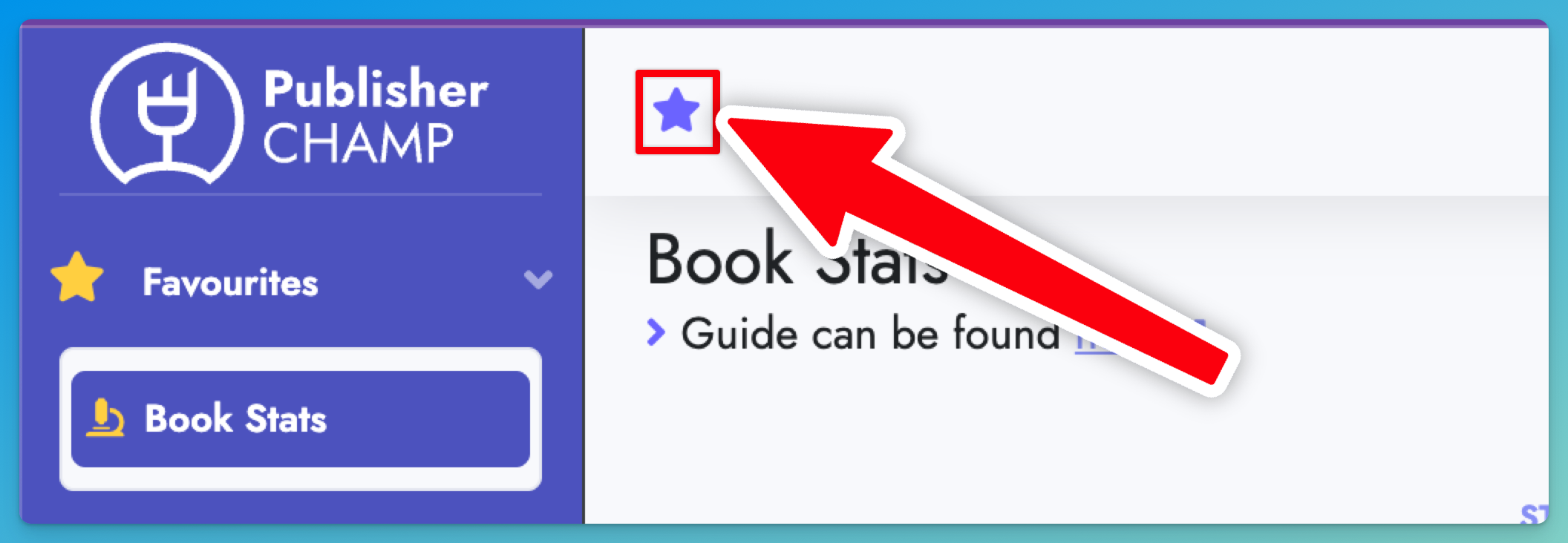How to favorite any page for quick and easy access
Adding a page as a favorite allows you to quickly access the page with just a single click without having to navigate through our different sidebar menus!
How to favorite a page
- Go to any page you want to favorite
- In this example we want to favorite "Analytics > Book stats"
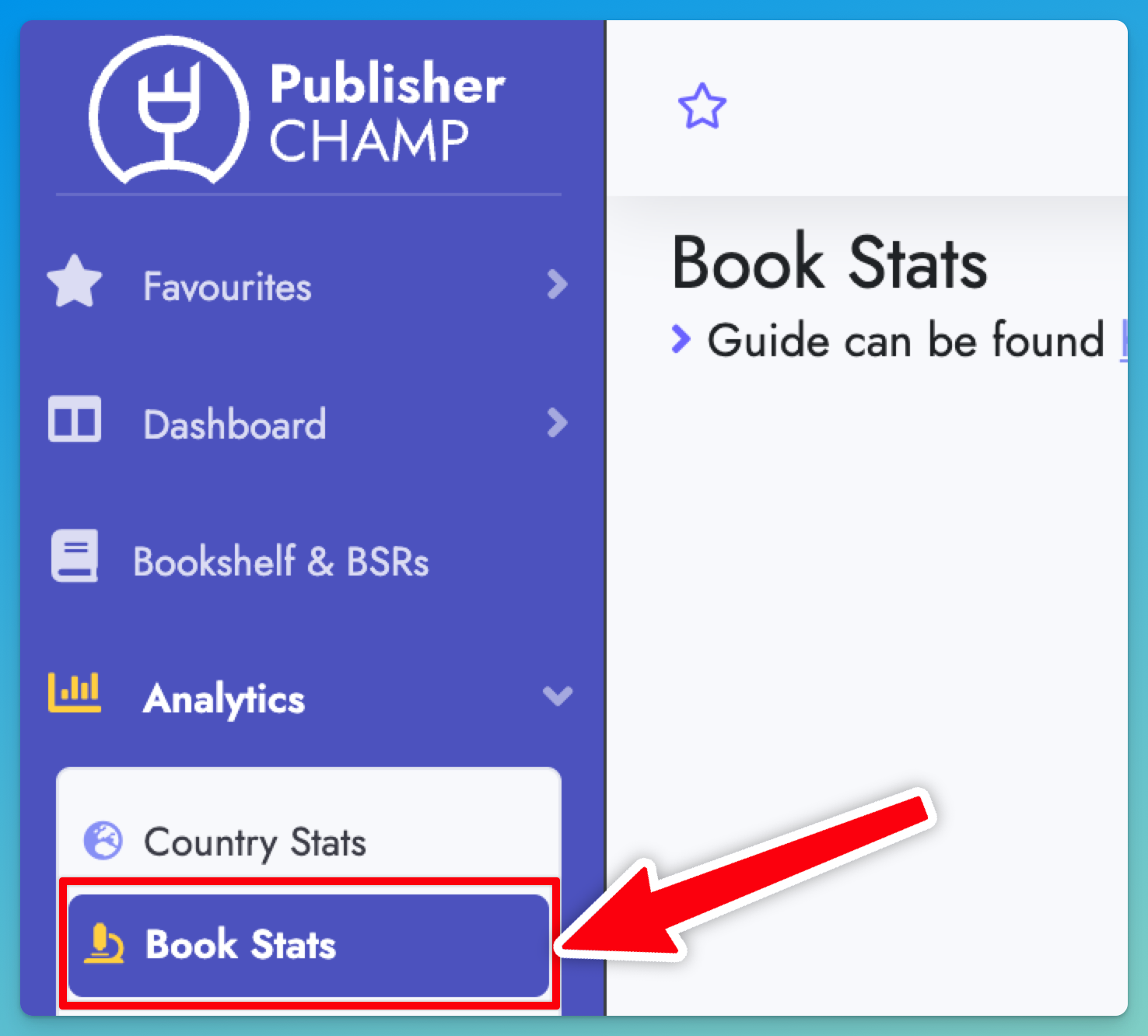
- Click on the Favorite (star) button to add the page to your Favorites
- The button is located at the top left of each page.
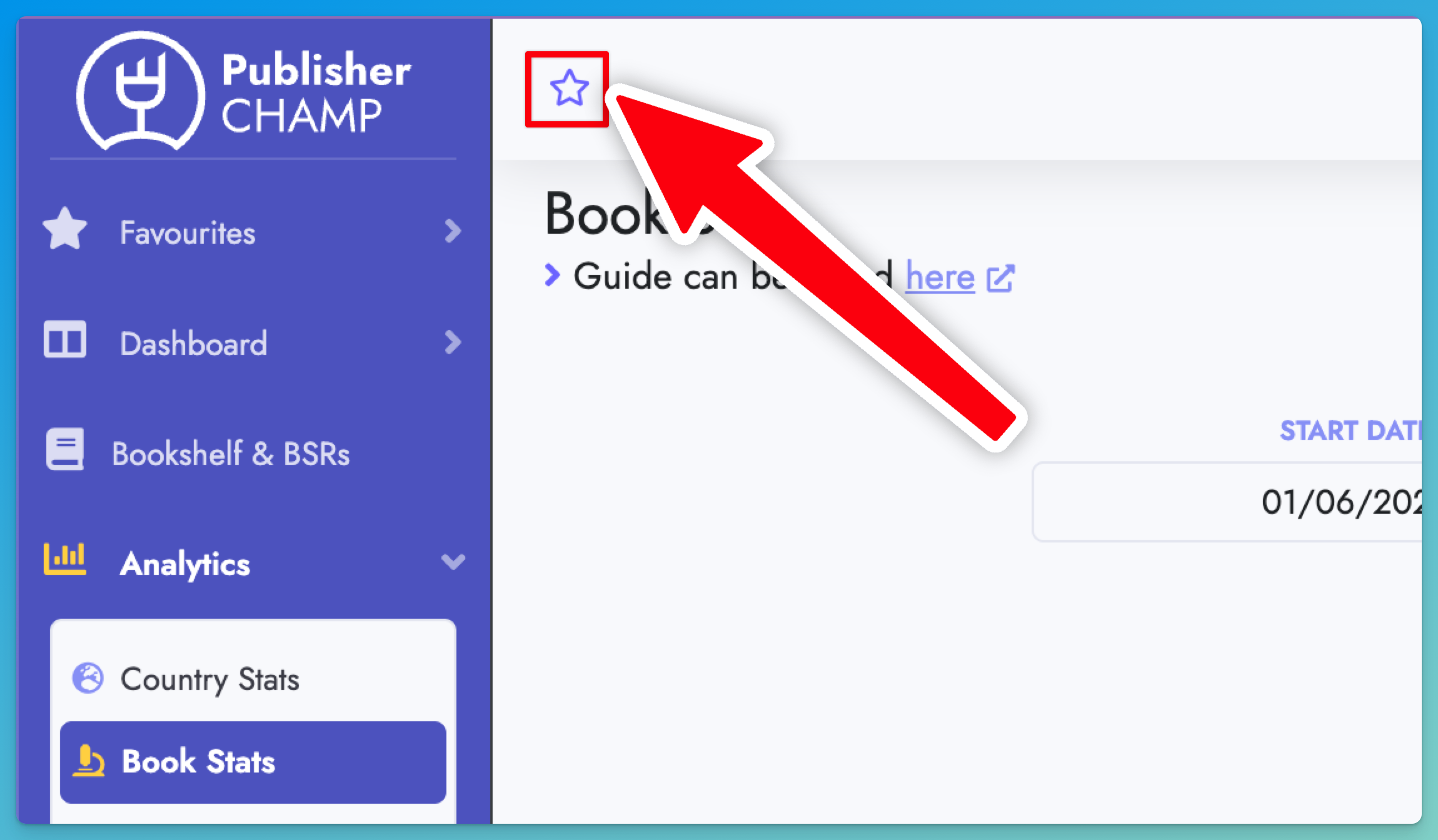
- After you click on the favorite button, you will see the page appear under the "Favorites" sidebar section for quick access!

tip
To remove a page from your Favorites, just click on the Favorite (star) button again.