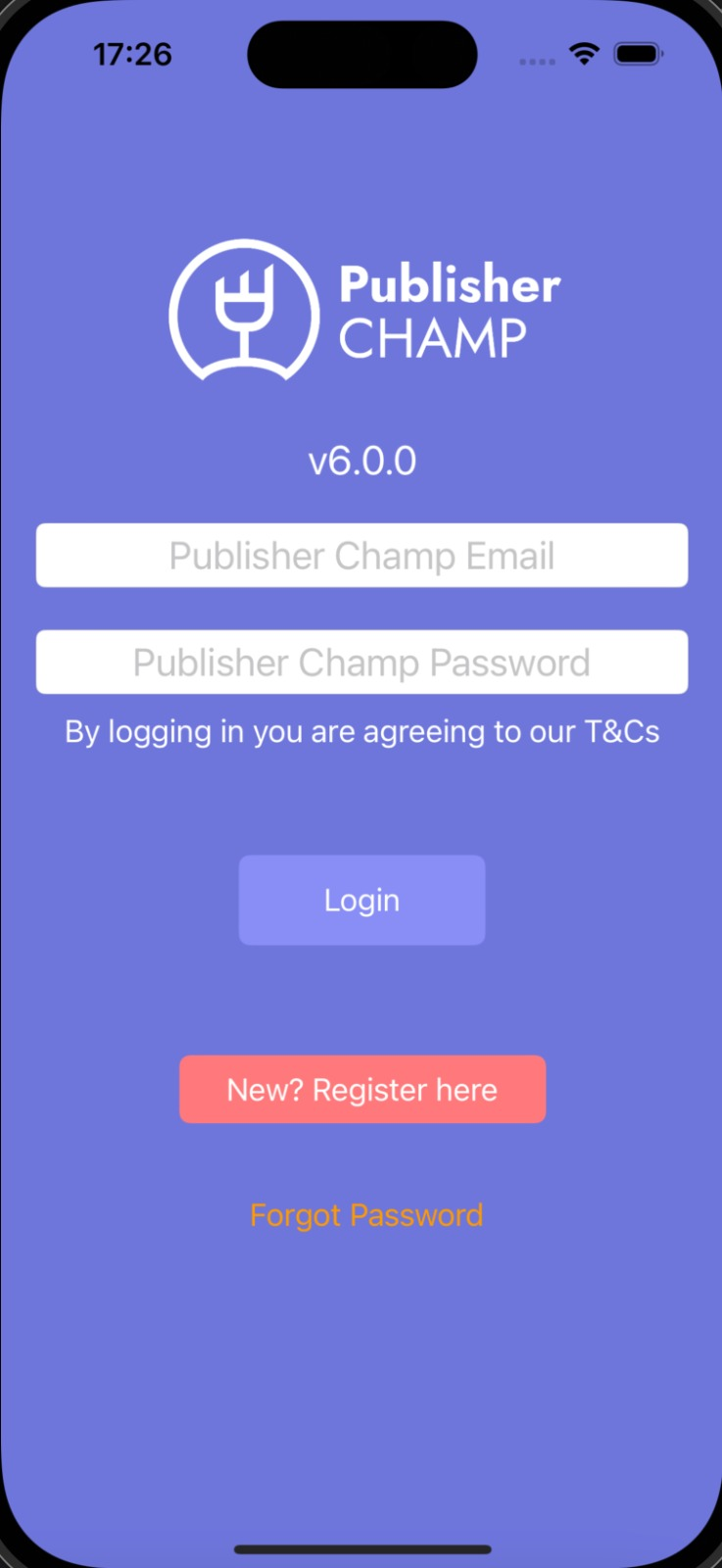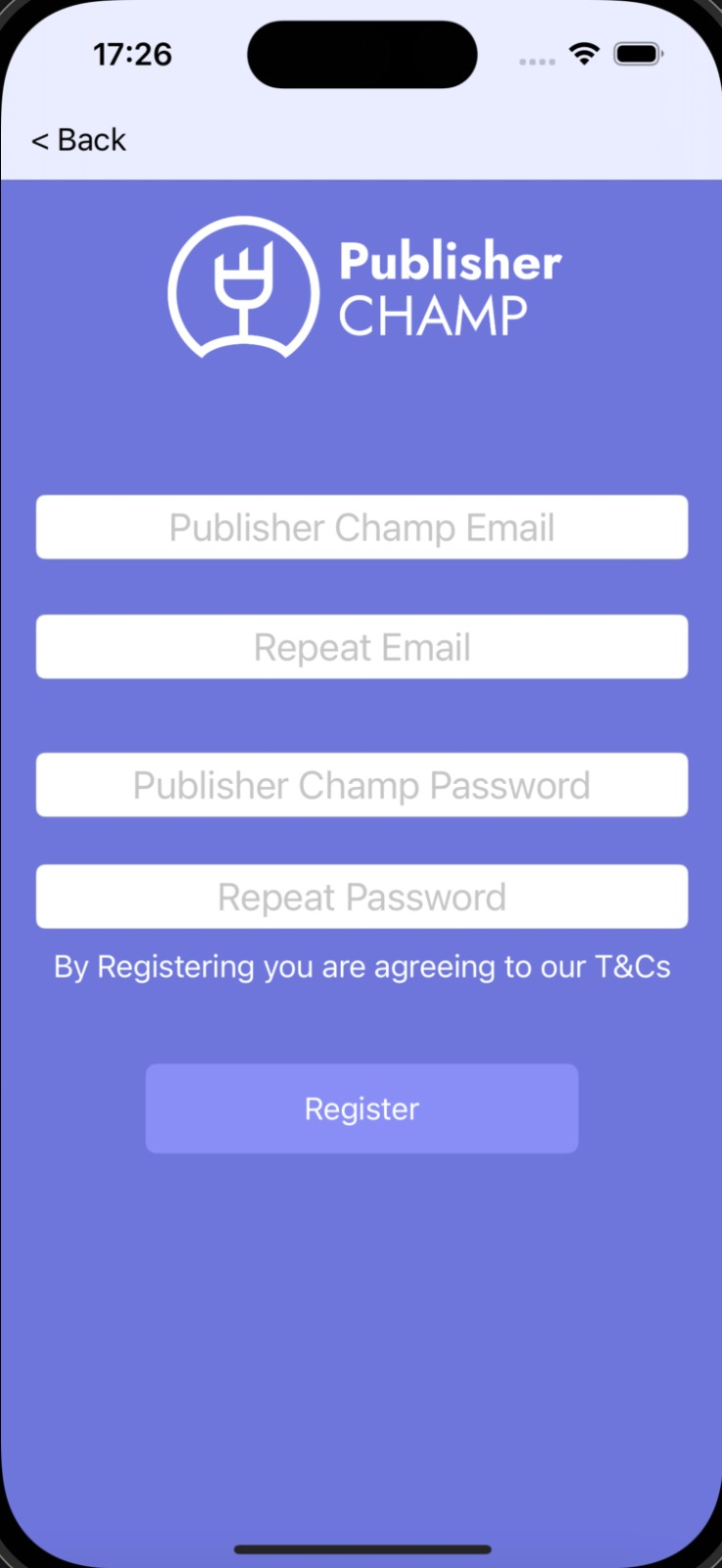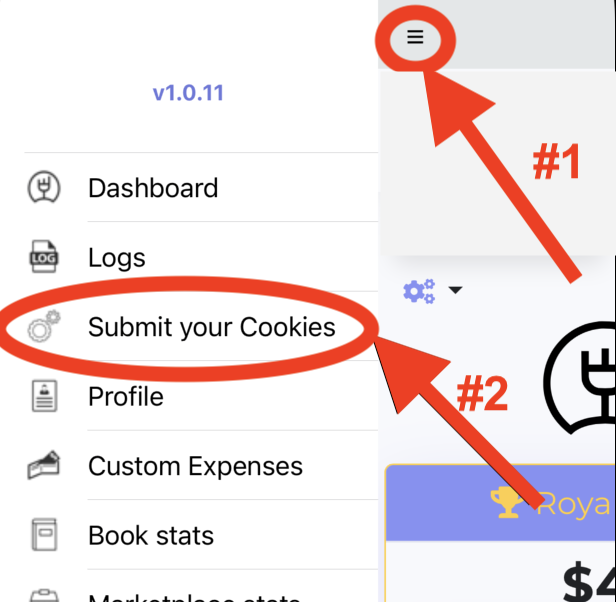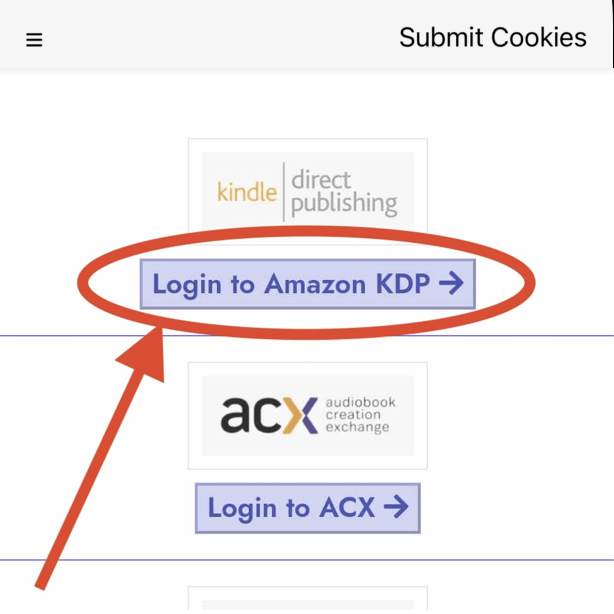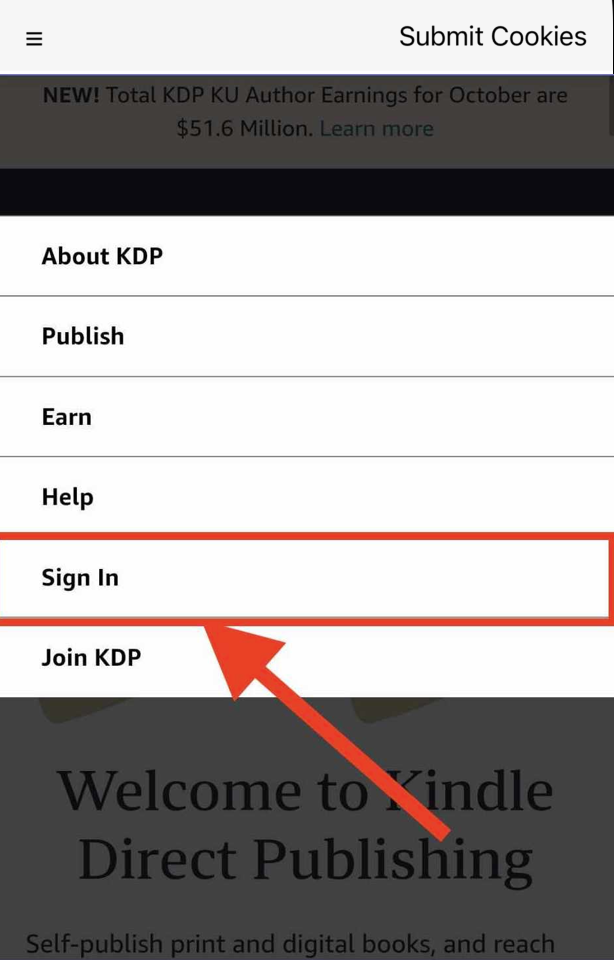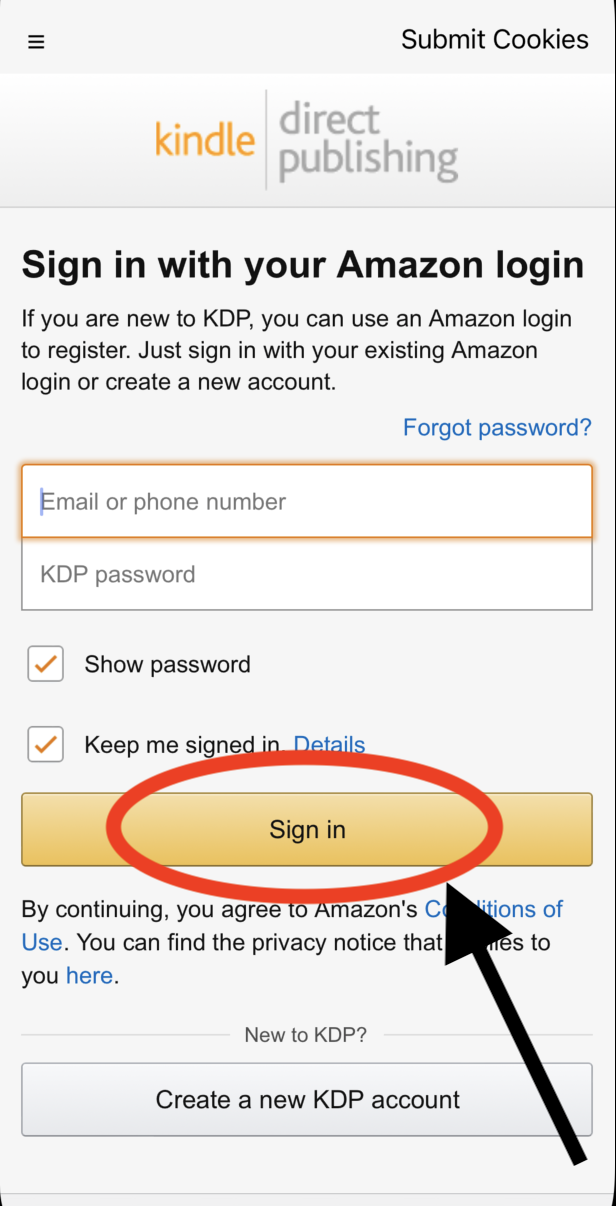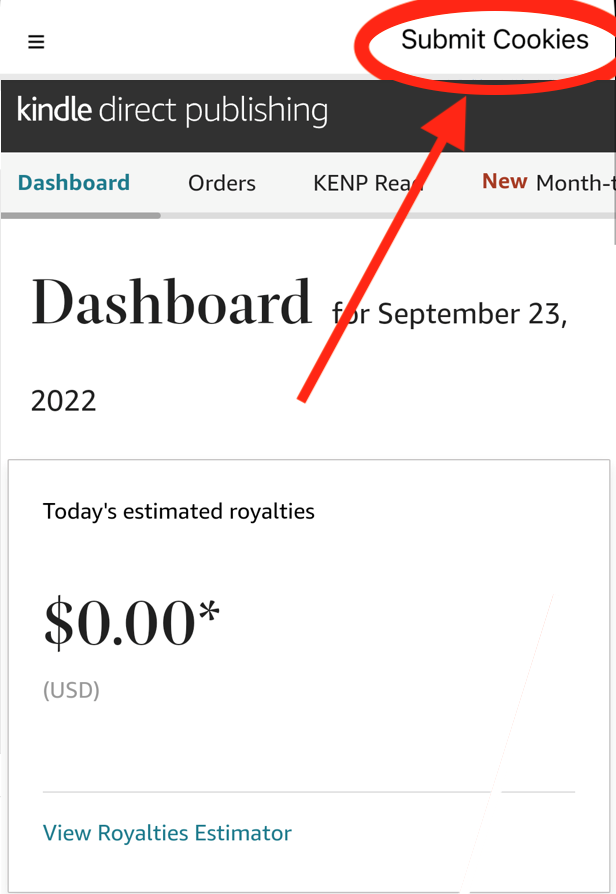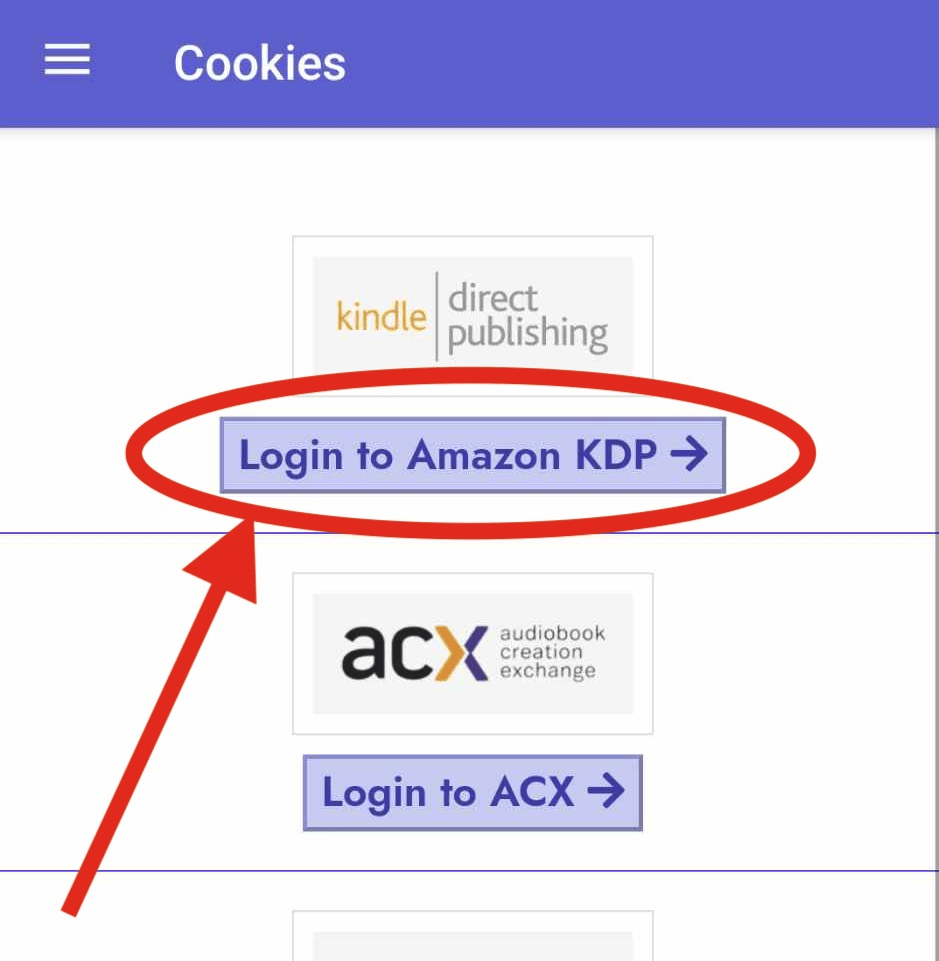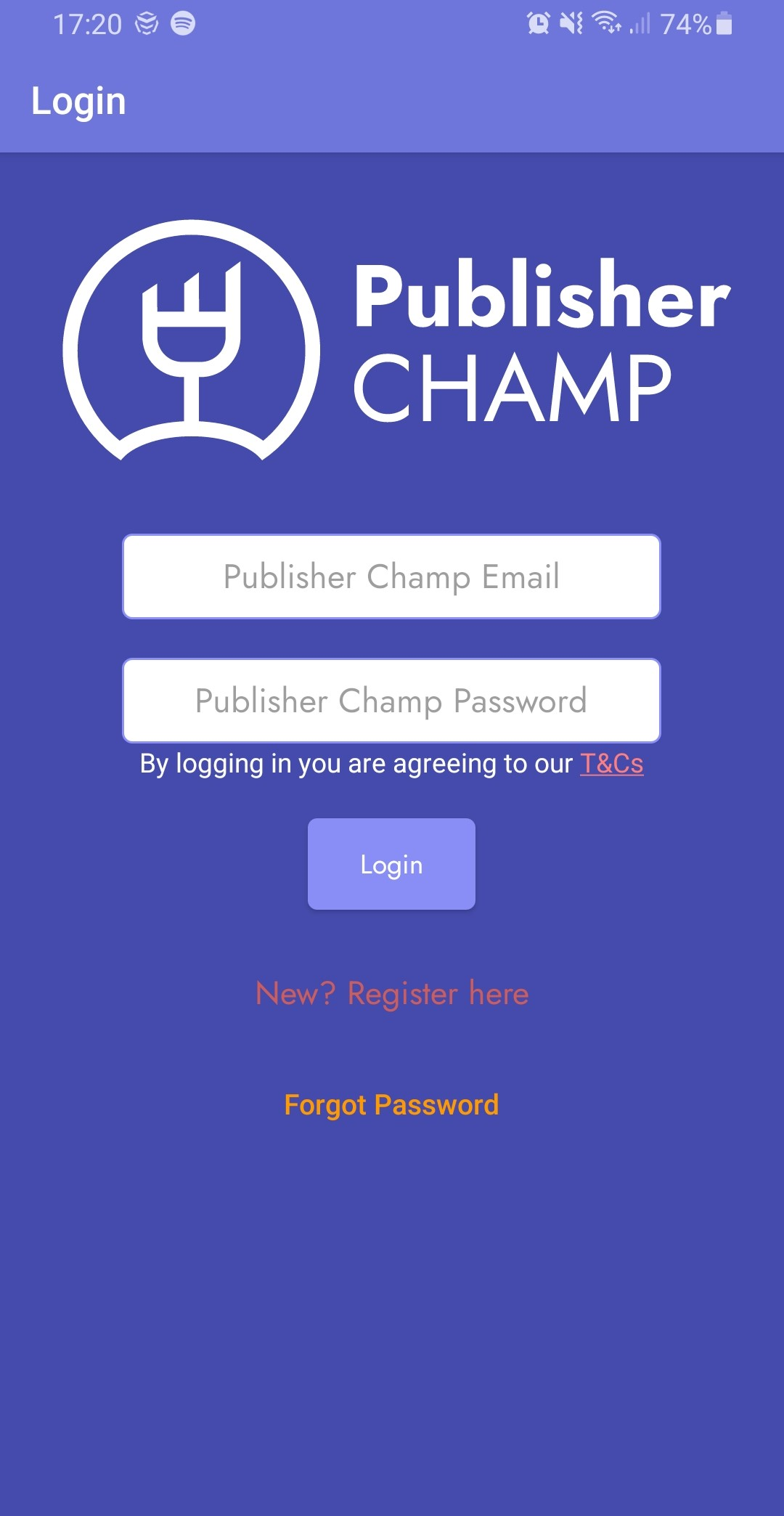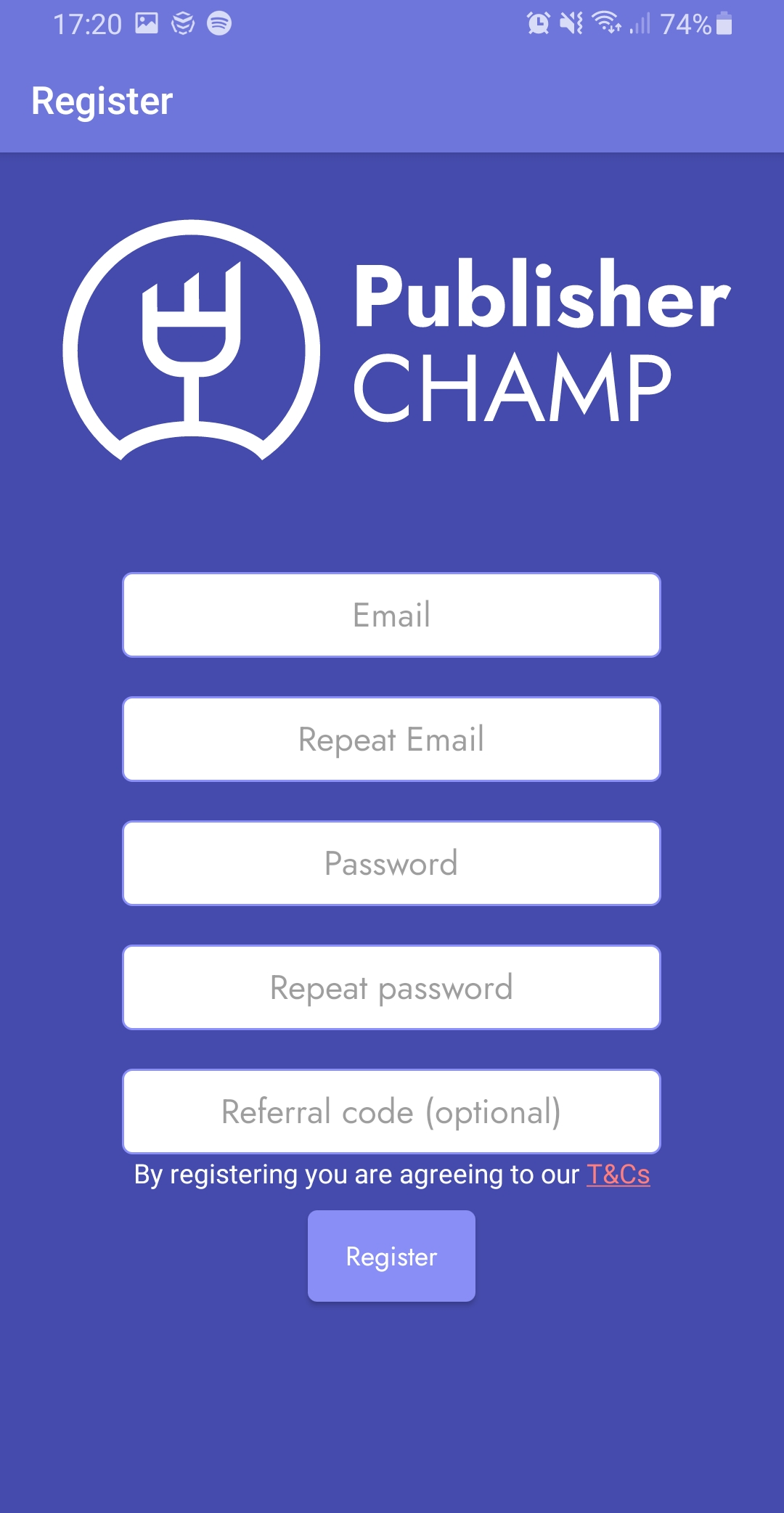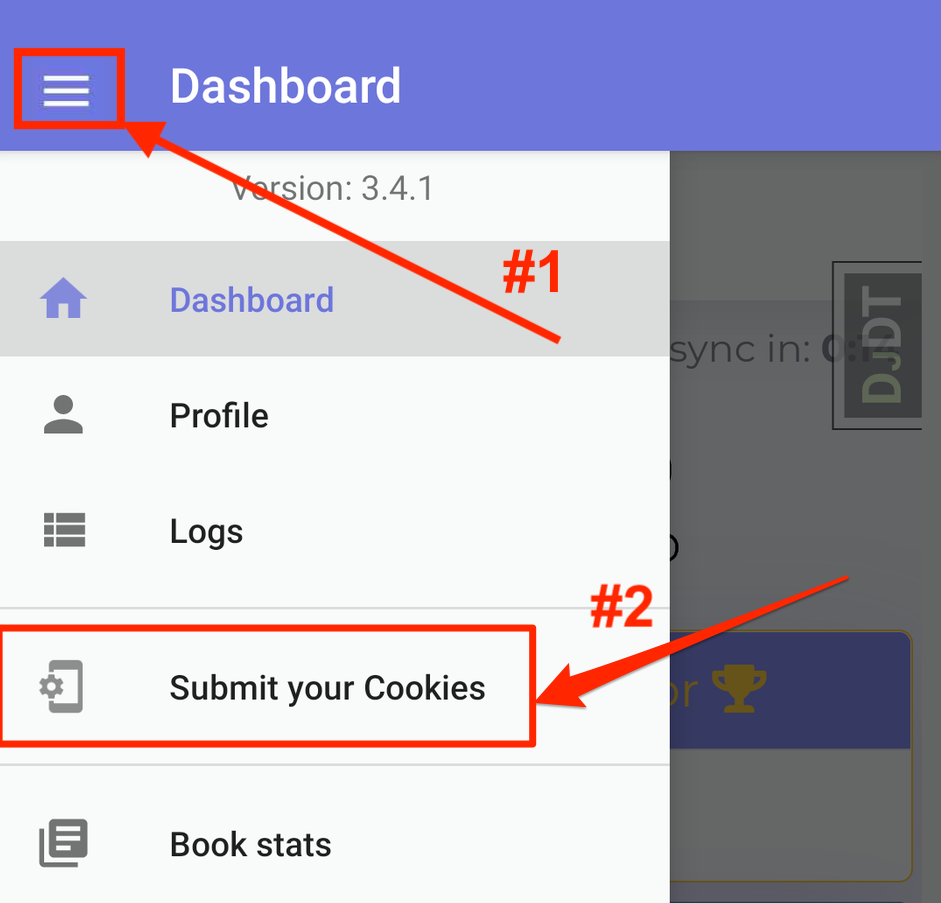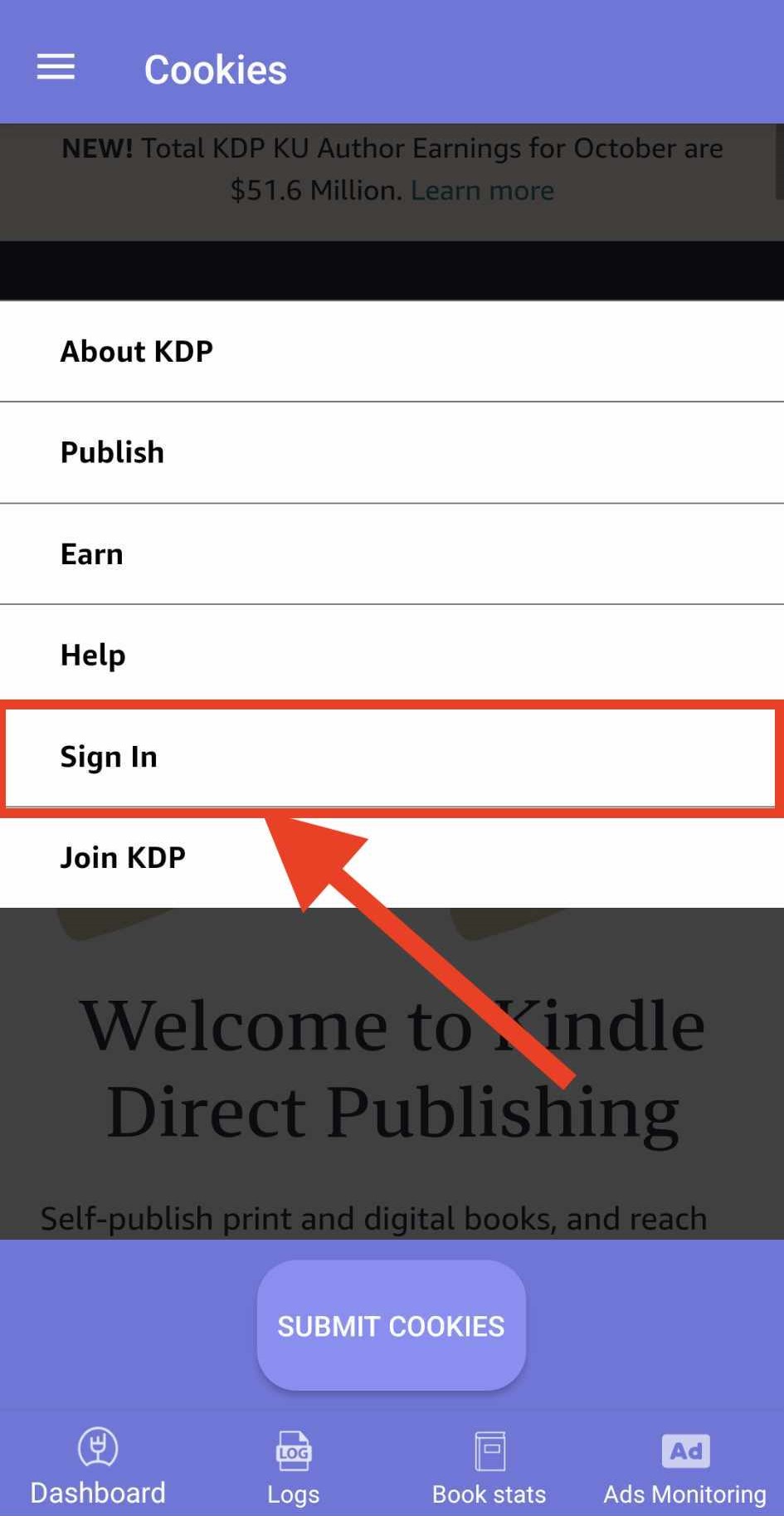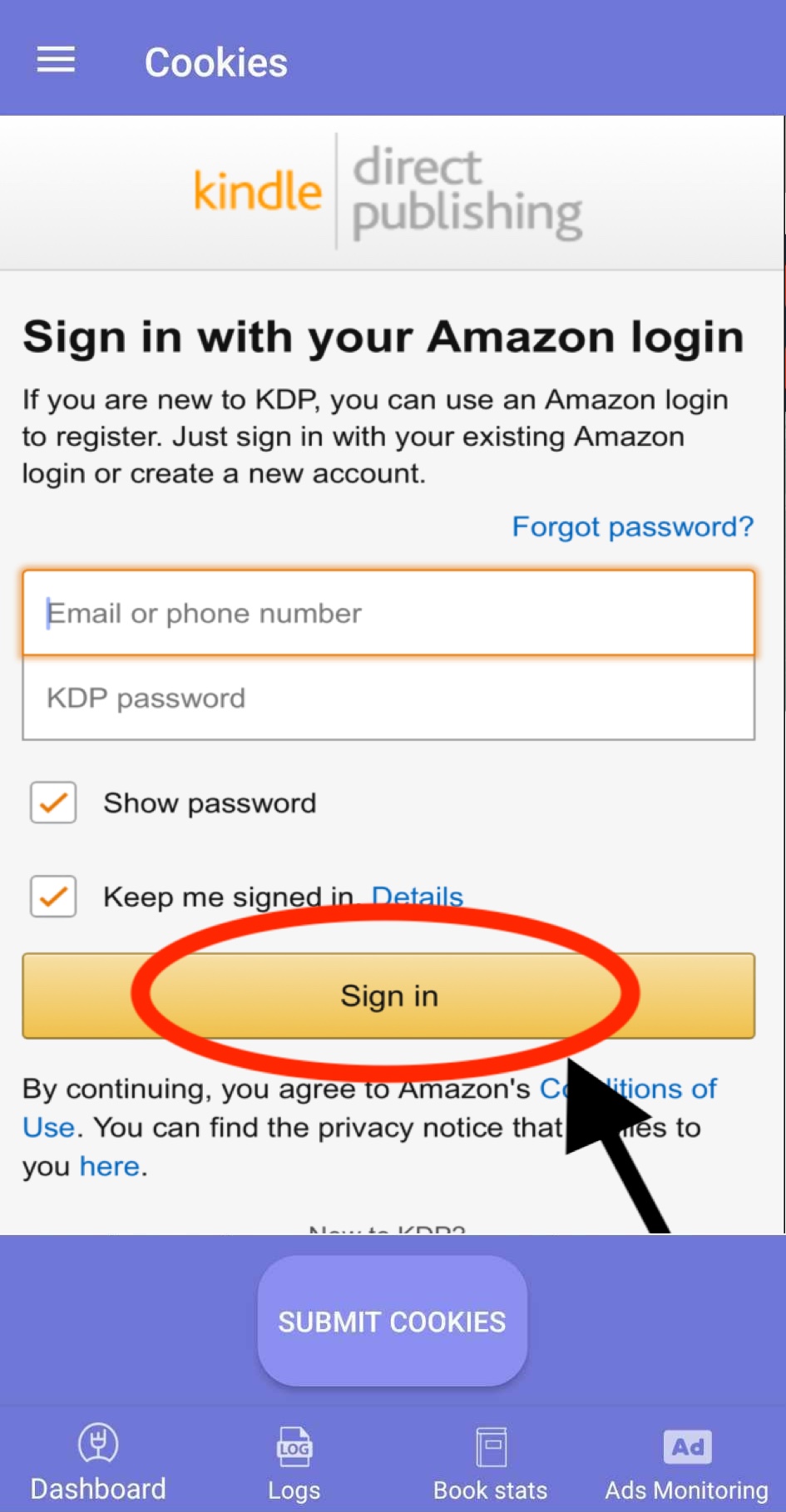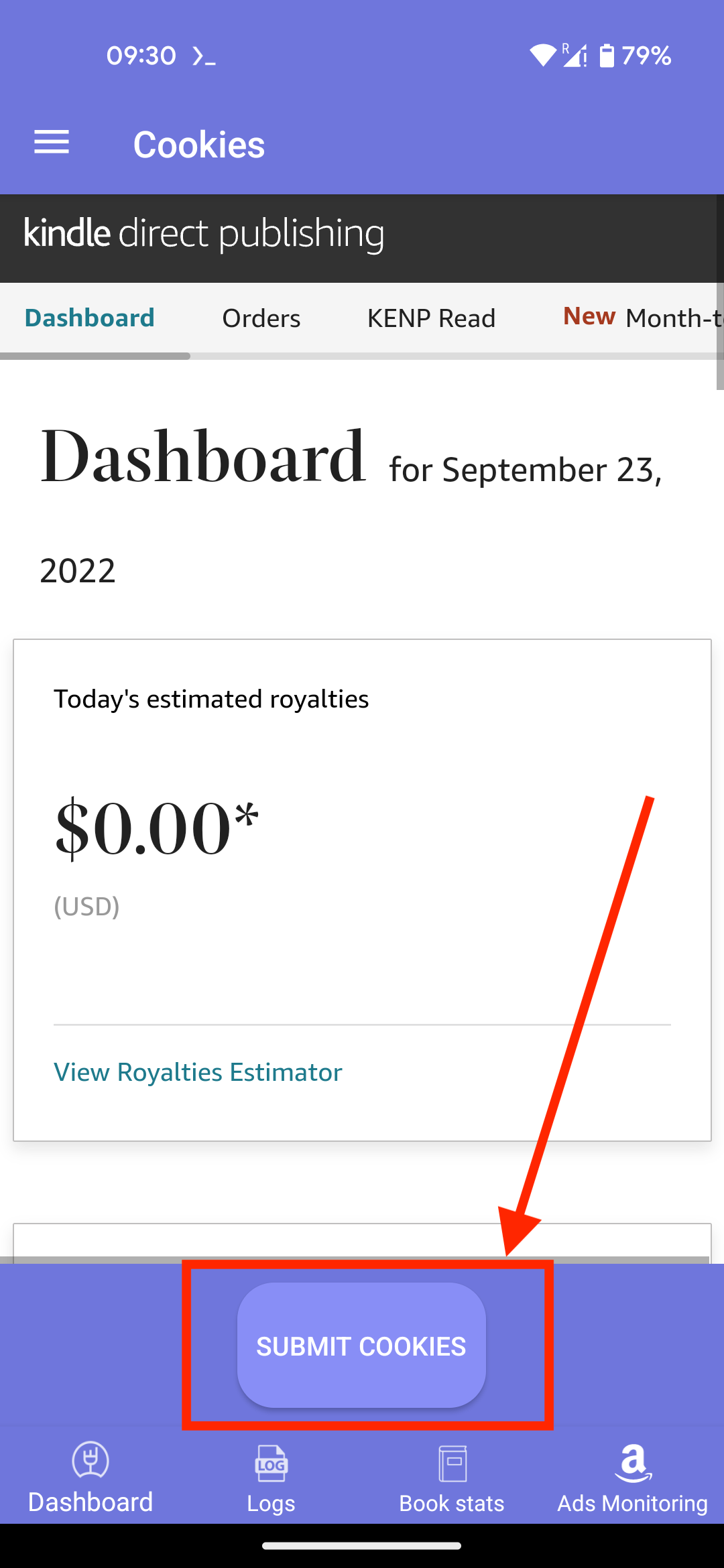The data displayed are for demonstration purposes only.
Spend: $314.63
Net: $340.41
-
#1
![Card image cap]()
$151.44
Spend: $31.37
Net: $120.08
-
#2
![Card image cap]()
$109.39
Spend: $29.20
Net: $80.19
-
#3
![Card image cap]()
$106.75
Spend: $94.94
Net: $11.81
-
#4
![Card image cap]()
$105.02
Spend: $94.31
Net: $10.72
-
#5
![Card image cap]()
$93.55
Spend: $30.37
Net: $63.18
-
#6
![Card image cap]()
$88.88
Spend: $34.45
Net: $54.43
-
#1
![Card image cap]()
$106.75
Spend: $94.94
Net: $11.81
-
#2
![Card image cap]()
$105.02
Spend: $94.31
Net: $10.72
-
#3
![Card image cap]()
$88.88
Spend: $34.45
Net: $54.43
-
#4
![Card image cap]()
$151.44
Spend: $31.37
Net: $120.08
-
#5
![Card image cap]()
$93.55
Spend: $30.37
Net: $63.18
-
#6
![Card image cap]()
$109.39
Spend: $29.20
Net: $80.19
Platform vs Gross Royalties
| Gross Royalties | AMS Spend | FB Spend | External Expenses | Total Spend | Net Royalties | ROI | AVG Daily Royalties |
AVG Daily Spend |
AVG Daily Net |
|---|---|---|---|---|---|---|---|---|---|
| $655.03 | $268.79 | $45.84 | $0.00 | $314.63 | $340.41 | 108% | $34.48 | $16.56 | $17.92 |
Performance by
| Cover | Title | Paperbacks 129 |
Paperbacks $127.71 |
Distribution 99 |
Distribution $98.01 |
Hardcovers 68 |
Hardcovers $67.32 |
Ebooks (Paid) 97 |
Ebooks $96.03 |
Ebooks (Free) 75 |
Audiobooks 99 |
Audiobooks $98.01 |
Reads 28,418 |
Borrows 0 |
Reads $93.70 |
Total Gross Royalties $580.78 |
Total Spending $314.63 |
Total Net Royalties $266.16 |
|---|---|---|---|---|---|---|---|---|---|---|---|---|---|---|---|---|---|---|

|
Publisher Champ demo book 3 | 24 | $23.76 | 20 | $19.80 | 13 | $12.87 | 15 | $14.85 | 6 | 15 | $14.85 | 4,457 | 0 | $14.68 | $100.81 | $94.94 | $5.87 |

|
Publisher Champ demo book 4 | 11 | $10.89 | 10 | $9.90 | 7 | $6.93 | 21 | $20.79 | 11 | 15 | $14.85 | 4,085 | 0 | $14.63 | $77.99 | $34.45 | $43.54 |
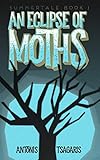
|
Publisher Champ demo book 5 | 37 | $36.63 | 10 | $9.90 | 8 | $7.92 | 27 | $26.73 | 30 | 20 | $19.80 | 6,243 | 0 | $20.76 | $121.74 | $31.37 | $90.38 |

|
Publisher Champ demo book 1 | 17 | $16.83 | 29 | $28.71 | 8 | $7.92 | 12 | $11.88 | 8 | 21 | $20.79 | 4,624 | 0 | $15.34 | $101.47 | $29.20 | $72.27 |
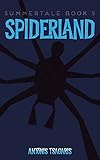
|
Publisher Champ demo book 6 | 30 | $29.70 | 20 | $19.80 | 13 | $12.87 | 8 | $7.92 | 9 | 13 | $12.87 | 4,305 | 0 | $12.95 | $96.11 | $94.31 | $1.81 |

|
Publisher Champ demo book 2 | 10 | $9.90 | 10 | $9.90 | 19 | $18.81 | 14 | $13.86 | 11 | 15 | $14.85 | 4,704 | 0 | $15.34 | $82.66 | $30.37 | $52.29 |
| Author Name | Paperbacks 129 |
Paperbacks $127.71 |
Distribution 99 |
Distribution $98.01 |
Hardcovers 68 |
Hardcovers $67.32 |
Ebooks (Paid) 97 |
Ebooks $96.03 |
Ebooks (Free) 75 |
Audiobooks 99 |
Audiobooks $98.01 |
Reads 28,418 |
Reads $93.70 |
Total Gross Royalties $580.78 |
|---|---|---|---|---|---|---|---|---|---|---|---|---|---|---|
| Eiri Theodorou | 82 | $81.18 | 79 | $78.21 | 41 | $40.59 | 56 | $55.44 | 34 | 64 | $63.36 | 17,471 | $57.60 | $376.38 |
| Publisher Champ | 47 | $46.53 | 20 | $19.80 | 27 | $26.73 | 41 | $40.59 | 41 | 35 | $34.65 | 10,947 | $36.10 | $204.40 |
| Country | Paperbacks 129 |
Paperbacks $127.71 |
Distribution 99 |
Distribution $98.01 |
Hardcovers 68 |
Hardcovers $67.32 |
Ebooks (Paid) 97 |
Ebooks $96.03 |
Ebooks (Free) 75 |
Audiobooks 99 |
Audiobooks $98.01 |
Reads 28,418 |
Reads $93.70 |
Total Gross Royalties $580.78 |
Total Spending $314.63 |
Total Net Royalties $266.16 |
|---|---|---|---|---|---|---|---|---|---|---|---|---|---|---|---|---|
| 2 | $1.98 | 5 | $4.95 | 3 | $2.97 | 10 | $9.90 | 6 | 6 | $5.94 | 1,891 | $8.16 | $33.90 | $125.60 | $-91.70 | |
| 5 | $4.95 | 13 | $12.87 | 6 | $5.94 | 5 | $4.95 | 9 | 6 | $5.94 | 2,671 | $9.78 | $44.43 | $0.00 | $44.43 | |
| 14 | $13.86 | 8 | $7.92 | 4 | $3.96 | 11 | $10.89 | 5 | 8 | $7.92 | 2,286 | $3.24 | $47.79 | $0.00 | $47.79 | |
| 11 | $10.89 | 13 | $12.87 | 6 | $5.94 | 2 | $1.98 | 11 | 3 | $2.97 | 1,971 | $5.63 | $40.28 | $0.00 | $40.28 | |
| 9 | $8.91 | 6 | $5.94 | 3 | $2.97 | 8 | $7.92 | 0 | 6 | $5.94 | 1,928 | $7.52 | $39.20 | $37.55 | $1.65 | |
| 8 | $7.92 | 6 | $5.94 | 4 | $3.96 | 4 | $3.96 | 11 | 10 | $9.90 | 2,088 | $6.72 | $38.40 | $151.48 | $-113.08 | |
| 13 | $12.87 | 8 | $7.92 | 10 | $9.90 | 8 | $7.92 | 5 | 13 | $12.87 | 2,236 | $8.82 | $60.30 | $0.00 | $60.30 | |
| 19 | $18.81 | 7 | $6.93 | 5 | $4.95 | 7 | $6.93 | 6 | 6 | $5.94 | 2,401 | $8.33 | $51.89 | $0.00 | $51.89 | |
| 6 | $5.94 | 5 | $4.95 | 4 | $3.96 | 6 | $5.94 | 4 | 6 | $5.94 | 1,942 | $8.74 | $35.47 | $0.00 | $35.47 | |
| 7 | $6.93 | 7 | $6.93 | 5 | $4.95 | 11 | $10.89 | 9 | 5 | $4.95 | 2,184 | $7.49 | $42.14 | $0.00 | $42.14 | |
| 13 | $12.87 | 1 | $0.99 | 6 | $5.94 | 14 | $13.86 | 3 | 11 | $10.89 | 2,038 | $4.02 | $48.57 | $0.00 | $48.57 | |
| 11 | $10.89 | 13 | $12.87 | 8 | $7.92 | 6 | $5.94 | 0 | 6 | $5.94 | 2,443 | $6.37 | $49.93 | $0.00 | $49.93 | |
| 11 | $10.89 | 7 | $6.93 | 4 | $3.96 | 5 | $4.95 | 6 | 13 | $12.87 | 2,339 | $8.89 | $48.49 | $0.00 | $48.49 |
Series Performance
| Country Breakdown |
Series Name | Gross Royalties | AMS Spend | FB Spend | External Expenses | Total Spend | Net Royalties | ROI | AVG Daily Gross |
AVG Daily Spend |
AVG Daily Net |
|---|---|---|---|---|---|---|---|---|---|---|---|
| Demo Series | $309.68 | $130.77 | $23.74 | $0.00 | $154.51 | $155.18 | 100% | $16.30 | $8.13 | $8.17 | |
| Demo Series 2 | $345.35 | $138.02 | $22.10 | $0.00 | $160.12 | $185.23 | 116% | $18.18 | $8.43 | $9.75 |












 Amazon KDP
Amazon KDP
 Amazon ADs
Amazon ADs
 Shopify
Shopify